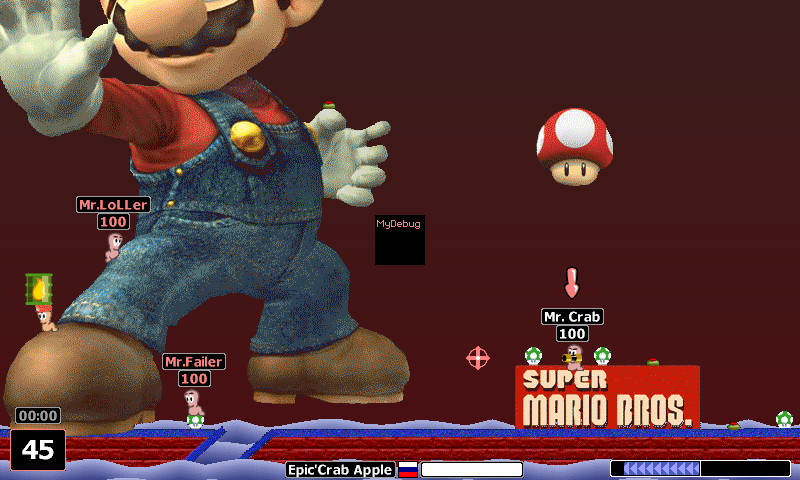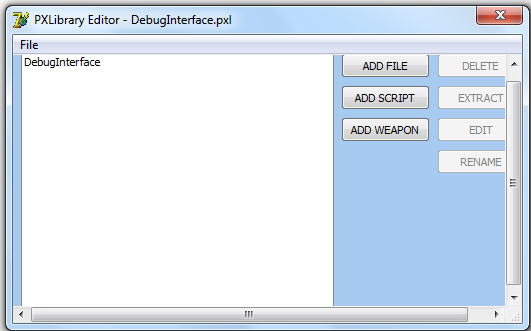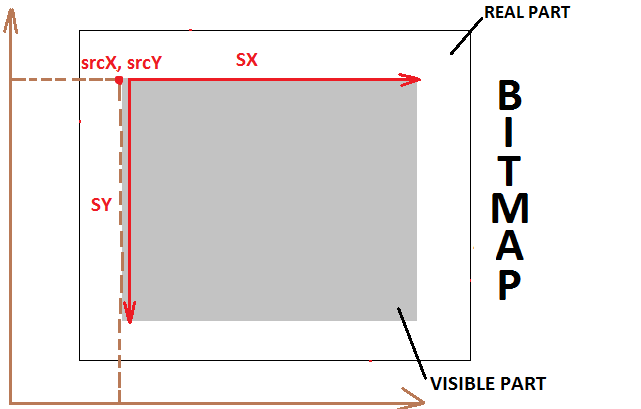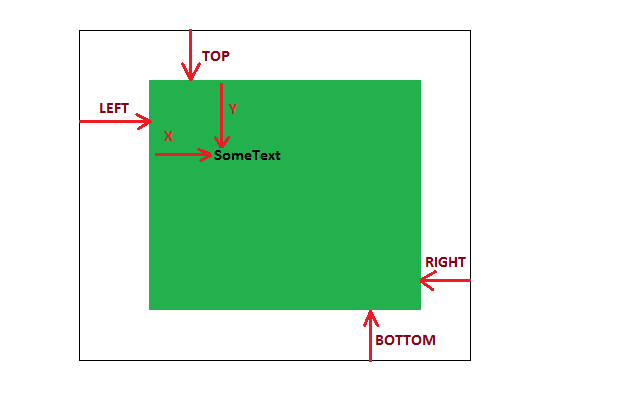Difference between revisions of "Lesson 1. Visualize me!"
(→RESULT.) |
|||
| Line 62: | Line 62: | ||
CDebugInterface::CDebugInterface(CObject* parent) | CDebugInterface::CDebugInterface(CObject* parent) | ||
{ | { | ||
| − | super(parent); | + | super(parent, GS); |
DebuggerGUI = GUIBitmap; | DebuggerGUI = GUIBitmap; | ||
} | } | ||
| Line 92: | Line 92: | ||
void CDebugInterface::DrawBitmap() | void CDebugInterface::DrawBitmap() | ||
{ | { | ||
| − | AddInterfaceBitmap(0,0,0,DebuggerGUI | + | AddInterfaceBitmap(0,0,0,DebuggerGUI,50,50,0); |
} | } | ||
| Line 112: | Line 112: | ||
DrawBitmap(), DrawBackground(), DrawText() are the names of fuctions and CDebugInterface:: before them tells that those functions will ONLY be called for CDebugInterface objects and it’s children classes. | DrawBitmap(), DrawBackground(), DrawText() are the names of fuctions and CDebugInterface:: before them tells that those functions will ONLY be called for CDebugInterface objects and it’s children classes. | ||
| − | AddInterfaceBitmap(0,0,0,DebuggerGUI | + | AddInterfaceBitmap(0,0,0,DebuggerGUI,50,50,0); |
To understand how any function works take a look at mini-help or wiki. | To understand how any function works take a look at mini-help or wiki. | ||
| − | void CObject::AddInterfaceBitmap(int unk,fixed x,fixed y,CBitmap* bitmap | + | void CObject::AddInterfaceBitmap(int unk,fixed x,fixed y,CBitmap* bitmap,int sx,int sy,int flags) |
[[File:InterfaceTutorialPicture5.png ]] | [[File:InterfaceTutorialPicture5.png ]] | ||
| Line 204: | Line 204: | ||
CDebugInterface::CDebugInterface(CObject* parent) | CDebugInterface::CDebugInterface(CObject* parent) | ||
{ | { | ||
| − | super(parent); | + | super(parent, GS); |
DebuggerGUI = GUIBitmap; | DebuggerGUI = GUIBitmap; | ||
} | } | ||
| Line 210: | Line 210: | ||
void CDebugInterface::DrawBitmap() | void CDebugInterface::DrawBitmap() | ||
{ | { | ||
| − | AddInterfaceBitmap(0,0,0,DebuggerGUI | + | AddInterfaceBitmap(0,0,0,DebuggerGUI,50,50,0); |
} | } | ||
Latest revision as of 15:57, 15 January 2012
In this lesson you will learn how to create simple interface for the game, paint it and add some text.<br\> The result of the lesson is a new interface element, which is always in the center of your screen, with the text “MyDebug”.<br\> Lesson is devided into logical parts. Every part is a "Piece of code" and explanation. Good luck!
PART 1.
Let’s create a Library.<br\> Name: “DebugInterface”<br\> Scriptname: “DebugInterface”<br\>
require utils; CDebugInterface : CObject; CBitmap* GUIBitmap;
1. This library will be useful to capture target worm.(GetCurrentWorm()).<br\>
2. We declared that CDebugInterface will be CObject’s child class. <br\>
3. We declared that GUIBitmap will be a pointer to CBitmap object. GUIBitmap is just a name for variable. CDebugInterface is also the name for the class so you can change it if you want.<br\>
PART 2.
void DebugInterface::InitGraphic()
{
GUIBitmap = MakeBitmap(50,50);
}
void DebugInterface::FirstFrame()
{
new CDebugInterface(Root);
}
InitGraphic() and FirstFrame() are special functions called, obviously, on graphic initialization and on the first moment of the game.<br\> This constructions allow you to catch those moments and call any functions you want:
YourScriptname::InitGraphic()
{
// do here what you want
}
YourScriptname::FirstFrame()
{
// do here what you want
}
So, on InitGraphic() we have created a CBitmap32 object and cought it with GUIBitmap variable.<br\> On FirstFrame() we have created a new CDebugInterface object and used Root as a parent.
IMPORTANT: Root is not available on InitGraphic() so use FirstFrame() instead.
PART 3.
CDebugInterface::CDebugInterface(CObject* parent)
{
super(parent, GS);
DebuggerGUI = GUIBitmap;
}
CDebugInterface::CDebugInterface(CObject* parent)
It’s our class constructor. It takes only 1 argument – parent. Our CDebugInterface is still ALMOST a CObject.<br\> To make it be full CObject let’s take a look at CObject constructor:
CObject::CObject(CObject* Parent)
It also takes parent. That’s why we use super(parent). It calls CObject constructor inside our CDebugInterface class,<br\> so “parent” goes from
CDebugInterface::CDebugInterface(CObject* parent)
and now it is really a full CObject. If you create new classes from CObject, CGObject and etc. calling super() in the constructor will prevent a lot of bugs, crashes, etc.<br\>
DebuggerGUI = GUIBitmap;
Our class gets DebuggerGUI field and takes GUIBitmap as a meaning.
PART 4.
void CDebugInterface::DrawBitmap()
{
AddInterfaceBitmap(0,0,0,DebuggerGUI,50,50,0);
}
void CDebugInterface::DrawBackground()
{
DebuggerGUI->Rect(0,0,50,50,ARGB(255,0,0,0));
}
void CDebugInterface::DrawText()
{
local a = 1;
local b = 1;
GS->Disp->DrawText(1,DebuggerGUI, 2, 2, "MyDebug", &a, &b);
}
DrawBitmap(), DrawBackground(), DrawText() are the names of fuctions and CDebugInterface:: before them tells that those functions will ONLY be called for CDebugInterface objects and it’s children classes.
AddInterfaceBitmap(0,0,0,DebuggerGUI,50,50,0);
To understand how any function works take a look at mini-help or wiki.
void CObject::AddInterfaceBitmap(int unk,fixed x,fixed y,CBitmap* bitmap,int sx,int sy,int flags)
For fully newbies:<br\> void – tells that this functions returns nothing.<br\> CObject:: - method's class name.<br\> AddInterfaceBitmap - function name.<br\> unk – unknown argument, maybe layer.<br\> x, y – Position X and Position Y<br\> bitmap – a pointer to CBitmap object.<br\>
Basically we have added our DebuggerGUI on the screen, as x and y are 0 it will be always in the center of the screen. The Bitmap usually born without any colors, so it’s time to paint it.
void CBitmap::Rect(int left,int top,int right,int bottom,int clr)
Paints a rectangular on our bitmap.
The picture above illustrates how the Bitmap is painted with a Rectangular according to the arguments.<br\> Clr is the Color. Use ARGB Fuction to get the right interger<br\> ARGB(a,r,g,b);<br\> A – ALPHA (opacity)<br\> R – RED<br\> G – GREEN<br\> B - BLUE<br\>
DebuggerGUI->Rect(0,0,50,50,ARGB(255,0,0,0));
It fills our DebuggerGUI with black color(actually paints a black rectangular).<br\> Now it’s time to add some text.<br\>
int CDisplay::DrawText(int fnt,CBitmap* bitmap,int x,int y,string txt,int* outX,int* outY)
This function retuns integer.<br\> CDisplay is method’s class. By the way, CDisplay is created by the game in GS, and called Disp. So don’t create it. <br\> Drawtext – name of the function.<br\> FNT is the number of the Font.<br\> BITMAP is for the name of the bitmap you want to place text in. <br\> TXT is the text. <br\> Use &a and &b as outX and outY <br\>
local a = 1; local b = 1; GS->Disp->DrawText(1,DebuggerGUI, 2, 2, "MyDebug", &a, &b);
PART 5.
Finally it’s time to manage calling of this methods. We will use message because all of our functions must be called on every frame or drawqueue.<br\>
void CDebugInterface::Message(CObject* sender,EMType Type,int MSize,CMessageData* MData)
{
if (Type == M_FRAME)
{
DrawBackground();
DrawText();
}
if (Type == M_DRAWQUEUE)
{
DrawBitmap();
}
}
RESULT.
So finally your code should look like:
require Utils;
CDebugInterface : CObject;
CBitmap* GUIBitmap;
void DebugInterface::InitGraphic()
{
GUIBitmap = MakeBitmap(50,50);
}
void DebugInterface::FirstFrame()
{
new CDebugInterface(Root);
}
CDebugInterface::CDebugInterface(CObject* parent)
{
super(parent, GS);
DebuggerGUI = GUIBitmap;
}
void CDebugInterface::DrawBitmap()
{
AddInterfaceBitmap(0,0,0,DebuggerGUI,50,50,0);
}
void CDebugInterface::DrawBackground()
{
DebuggerGUI->Rect(0,0,50,50,ARGB(255,0,0,0));
}
void CDebugInterface::DrawText()
{
local a = 1;
local b = 1;
GS->Disp->DrawText(1,DebuggerGUI, 2, 2, "MyDebug", &a, &b);
}
void CDebugInterface::Message(CObject* sender,EMType Type,int MSize,CMessageData* MData)
{
if (Type == M_FRAME)
{
DrawBackground();
DrawText();
}
if (Type == M_DRAWQUEUE)
{
DrawBitmap();
}
}
To The Next Chapter Lesson 2. Place me!